Everybody loves a splash of colour, but used incorrectly it can be an eyesore.
Whatever you design for the web - whether it's a homepage or digital banner ad
- first impressions count. So you see, colour is important and should be your
top priority. If you are a seasoned designer working at a web design agency in
London, you will of course already know a thing or two about matching two hues to
make the perfect composition. But, if you are just starting out, you may find
some comfort in our round up of 7 colour mistake to avoid in your web design.
1. Neon is a no no
We'll start with a very simple and resounding "NO" to neon. Just don't do it. Ever. Leave the neon where it belongs, hanging above the hidden doors to nightclubs. But it should never be found on your homepage, header or footer. Bright is alright, but neon? Never.
2. Don't go light on white
If you choose a white background make sure to pick a colour that stands out. Readability on both a website and display banner is paramount. Use darker shades where applicable - but don't shy away from colour altogether.
3. Colour on colour
You wouldn't fight fire with fire, so don't put colour on colour. The only thing worse than putting one colour on top of another is to try a lighter or darker shade in its place.
4. Text on texture
Here is a design sin that ranks high on the digital designer's "DON'T" list. Hiding text on a busy, textured background is like inviting your viewer to play "Where's Wally" with your headline, strapline or even logo - a game where you lose every time.
5. Stop seeing red
A solid red background is marked down in the rule book with a big red cross next to it. Need we say more?
6. All the colours of the rainbow
A varied palette on both a website and a display banner can be a thing of beauty, but don't get too carried away. Stick to a rule of three, or maybe four colours that work well together. But don't try and fit every colour of the rainbow onto your grid.
7. Back(ground) in black
Many believe a black background should be avoided. It can make websites look oppressive, and absorbs colour. Text is particularly unreadable, even in white. Don't let your considered UX or well written copy be overshadowed by black.
1. Neon is a no no
We'll start with a very simple and resounding "NO" to neon. Just don't do it. Ever. Leave the neon where it belongs, hanging above the hidden doors to nightclubs. But it should never be found on your homepage, header or footer. Bright is alright, but neon? Never.
2. Don't go light on white
If you choose a white background make sure to pick a colour that stands out. Readability on both a website and display banner is paramount. Use darker shades where applicable - but don't shy away from colour altogether.
3. Colour on colour
You wouldn't fight fire with fire, so don't put colour on colour. The only thing worse than putting one colour on top of another is to try a lighter or darker shade in its place.
4. Text on texture
Here is a design sin that ranks high on the digital designer's "DON'T" list. Hiding text on a busy, textured background is like inviting your viewer to play "Where's Wally" with your headline, strapline or even logo - a game where you lose every time.
5. Stop seeing red
A solid red background is marked down in the rule book with a big red cross next to it. Need we say more?
6. All the colours of the rainbow
A varied palette on both a website and a display banner can be a thing of beauty, but don't get too carried away. Stick to a rule of three, or maybe four colours that work well together. But don't try and fit every colour of the rainbow onto your grid.
7. Back(ground) in black
Many believe a black background should be avoided. It can make websites look oppressive, and absorbs colour. Text is particularly unreadable, even in white. Don't let your considered UX or well written copy be overshadowed by black.
Related Article



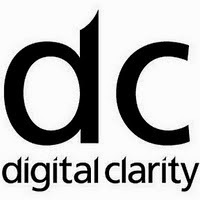
0 comments:
Post a Comment